Don't you remember your password? Password reset is really easy!
Please follow these 8 simple steps to successfully reset your password for TAG People.
>> OPEN OUR APP <<
Step 1: · Open our app · Click "LOG IN WITH MY TAG ACCOUNT"
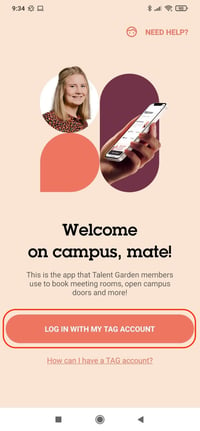
Step 2: · Click "Forgot password?"

Step 3: · Enter the email address you are registered with on TAG People and click "SEND EMAIL" · If you type in a different one, the reset email will not be sent to your inbox

Step 4: · You will see the a confirmation page

Step 5: · Wait for a few minutes and check your inbox - you'll receive this email from Talent Garden with the subject line "TAG - Request to change password" · If you don't receive an email, you have entered an email address that you are not registered with on TAG People
Step 6: · Open the email and click the blue underlined "here" in the email to set up a new password

Step 7: · Enter your new password and confirm it by entering it below again

Step 8: · Make sure to fulfil the security requirements for your password
Step 9:

· You will see a new confirmation page! · Now you can open again our app and login with your email and your new password and you'll be all set.

Thanks a lot - we hope this tutorial was helpful and you are now able to access with TAG credentials. If you still have any questions, please don't hesitate to open a new ticket here.
.png?height=120&name=logo_large_orange%20(1).png)